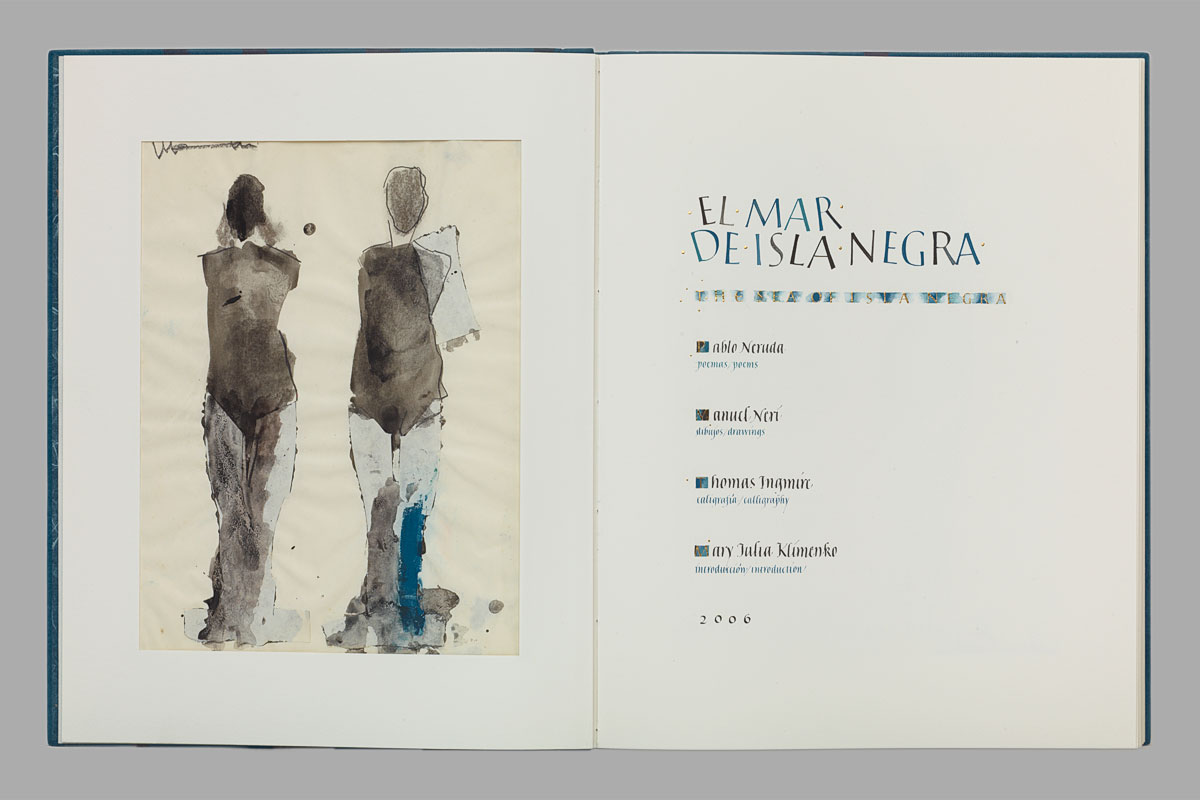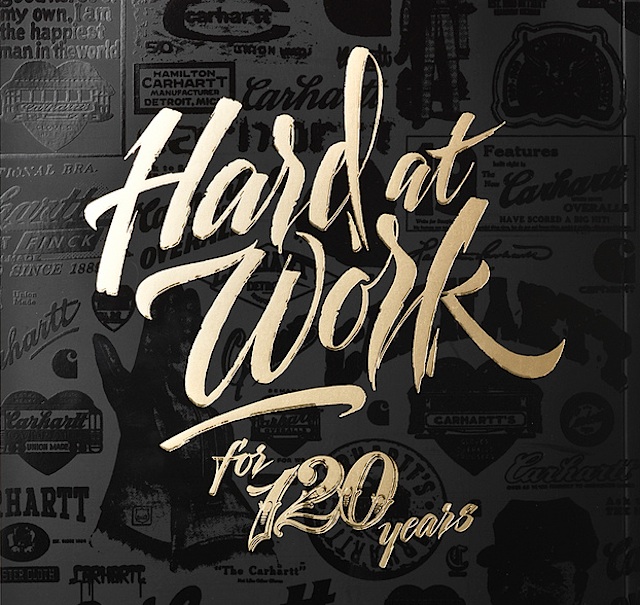Artwork by Retna.
Balance. Asymmetry. Irregularity. Fragmentation. Intricacy. Exaggeration. Spontaneity. Activeness. Boldness. Neutrality. Variation. Distortion. Flatness. Juxtaposition. Sequentiality. Sharpness. Episodicity.
Photo from Thomas Ingmire & Manuel Neri's project.
Visual techniques applied to both facing pages as seen above:
Unbalanced. Asymmetry. Regularity. Fragmentation. Economy. Understatement. Predictability. Stasis. Subtlety. Accent. Transparency. Consistency. Accuracy. Depth. Juxtaposition. Sequentially. Diffusion. Repetition.
-
The first visual technique that is communicated between these two examples are boldness versus subtlety, or neutrality. The contrast created by the close proximity of Retna's artwork is eye catching, while the use of negative space in Thomas Ingmire's book work is empty, and less active. The action in the first piece might make it seem more interesting, but there is a depth in the second that is absent from the other. The details and need for close examination of the book invites a viewer in a different way than the first. I find similarities between the left page of the book and the first example here, in that they are both irregular in technique, and therefore intriguing. The only difference is singularity versus juxtaposition, where the book work has two figures, and the first example has an episodic repetition of foreign characters.